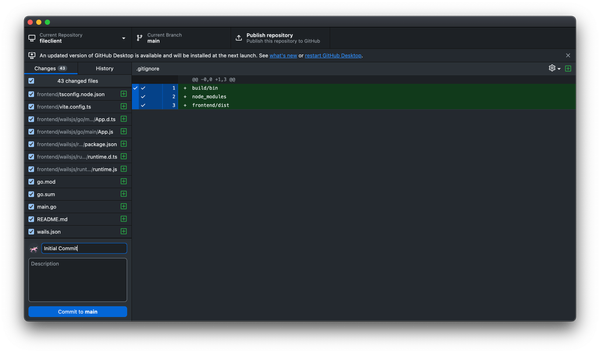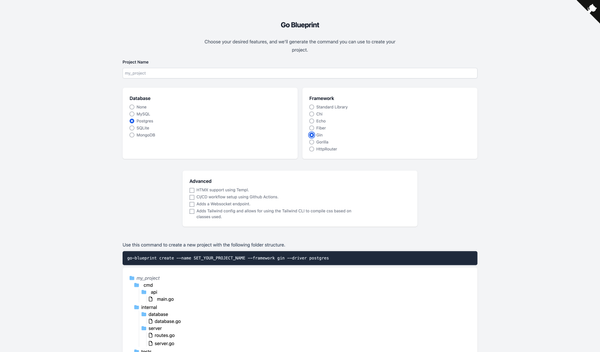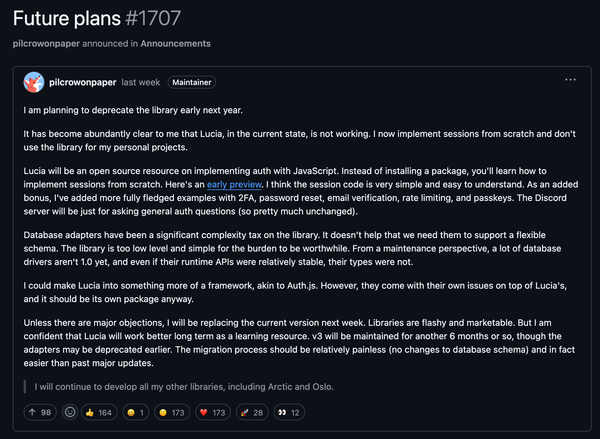Unlocking the Power of GitHub Copilot in the CLI: A Comprehensive Guide
Introduction
In the ever-evolving world of software development, efficiency and innovation are the cornerstones of success. GitHub, a leading platform for code hosting, has once again elevated the coding experience with the introduction of GitHub Copilot in the Command Line Interface (CLI). This groundbreaking tool is designed to enhance productivity and creativity among developers by providing AI-powered code suggestions directly in the CLI environment. With GitHub Copilot, navigating through the complexities of coding becomes a smoother, more intuitive process, allowing developers to focus on what truly matters: bringing their ideas to life.
The integration of GitHub Copilot into the CLI heralds a new era for code writing and software development. By leveraging the power of artificial intelligence, Copilot assists in generating code snippets, completing lines, or even entire functions based on the context provided by the developer. This innovative tool not only accelerates the development process but also serves as a learning aide, exposing developers to new patterns and best practices. Whether you're a seasoned programmer or a novice in the coding world, GitHub Copilot in the CLI is poised to become an indispensable ally in your coding journey.
Key Takeaways
- Enhanced Productivity: GitHub Copilot in the CLI offers real-time code suggestions, significantly speeding up the coding process and enhancing developer productivity.
- Learning and Development: It serves as an educational tool, introducing developers to new coding practices and patterns.
- AI-Powered Efficiency: Leveraging the power of AI, Copilot provides contextually relevant code completions, reducing the time spent on routine coding tasks.
- Versatility: GitHub Copilot is versatile, supporting a wide range of programming languages and coding scenarios.
- Integration Ease: Its integration into the CLI environment ensures a seamless workflow for developers accustomed to command-line operations.
Navigating the Installation and Setup
Integrating GitHub Copilot into your CLI is a straightforward process that unlocks a vast array of coding efficiencies. The first step involves ensuring your system meets the necessary prerequisites, such as having the latest version of Git and the GitHub CLI installed. Following this, installation can be initiated with a simple CLI command, seamlessly integrating Copilot into your development environment.
Maximizing GitHub Copilot’s Potential in Your Projects
To truly leverage GitHub Copilot's capabilities, understanding its features and how to effectively use them within your projects is key. GitHub Copilot excels in scenarios ranging from writing boilerplate code and fixing bugs to even suggesting test cases for your functions. Familiarizing yourself with its command syntax and preferences allows for a tailored coding assistant that aligns with your unique workflow and project needs.
Best Practices for Collaborating with GitHub Copilot
While GitHub Copilot is a powerful tool, maximizing its benefits requires a blend of reliance and oversight. It's essential to review and test the code suggestions it provides, ensuring they meet your project's standards and requirements. Furthermore, integrating Copilot into your collaborative projects involves establishing guidelines on its use to maintain consistency and quality across your team's codebase.
Conclusion
The introduction of GitHub Copilot in the CLI marks a significant milestone in the intersection of AI and software development. This innovative tool not only enhances developer productivity but also fosters a deeper understanding of coding practices and efficiencies. By embracing GitHub Copilot, developers can navigate the complexities of programming with an AI-powered companion, transforming the coding process into a more intuitive, efficient, and enjoyable journey. As we continue to explore the capabilities of GitHub Copilot, it becomes clear that the future of coding is not just about writing code but doing so alongside intelligent tools that amplify our creativity and efficiency.
FAQs
How does GitHub Copilot adapt to my coding style?
GitHub Copilot learns from the context provided in your codebase, including comments and code structure, to offer suggestions that align with your coding style and preferences.
Can GitHub Copilot work with any programming language?
While GitHub Copilot supports a wide range of programming languages, its efficiency and accuracy are higher in more commonly used languages due to the vast amount of data it has been trained on.
Is GitHub Copilot a replacement for human developers?
No, GitHub Copilot is designed to augment the capabilities of human developers, not replace them. It serves as an assistant that speeds up the coding process and introduces best practices, but critical thinking and decision-making remain in the hands of the developer.
How can I ensure the code suggested by GitHub Copilot is secure?
While GitHub Copilot provides suggestions based on a wide range of sources, it's crucial for developers to review the suggested code, especially for security-sensitive applications, and conduct thorough testing before implementation.