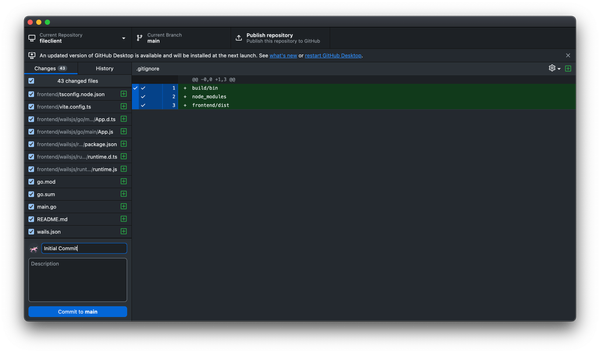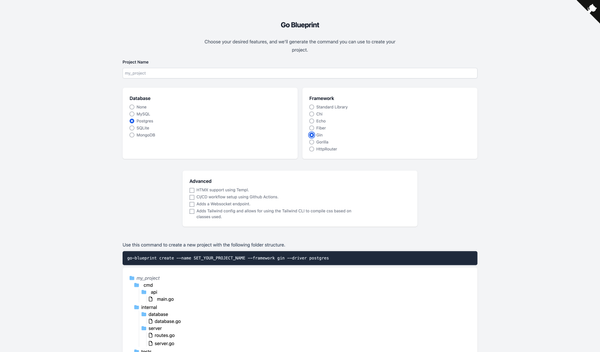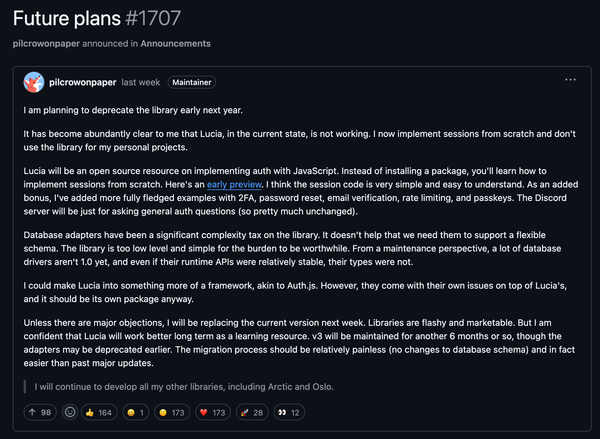Revolutionizing Desktop Application Development with Wails
Transform your ideas into sleek, efficient desktop apps with Wails - where Go meets modern web tech.
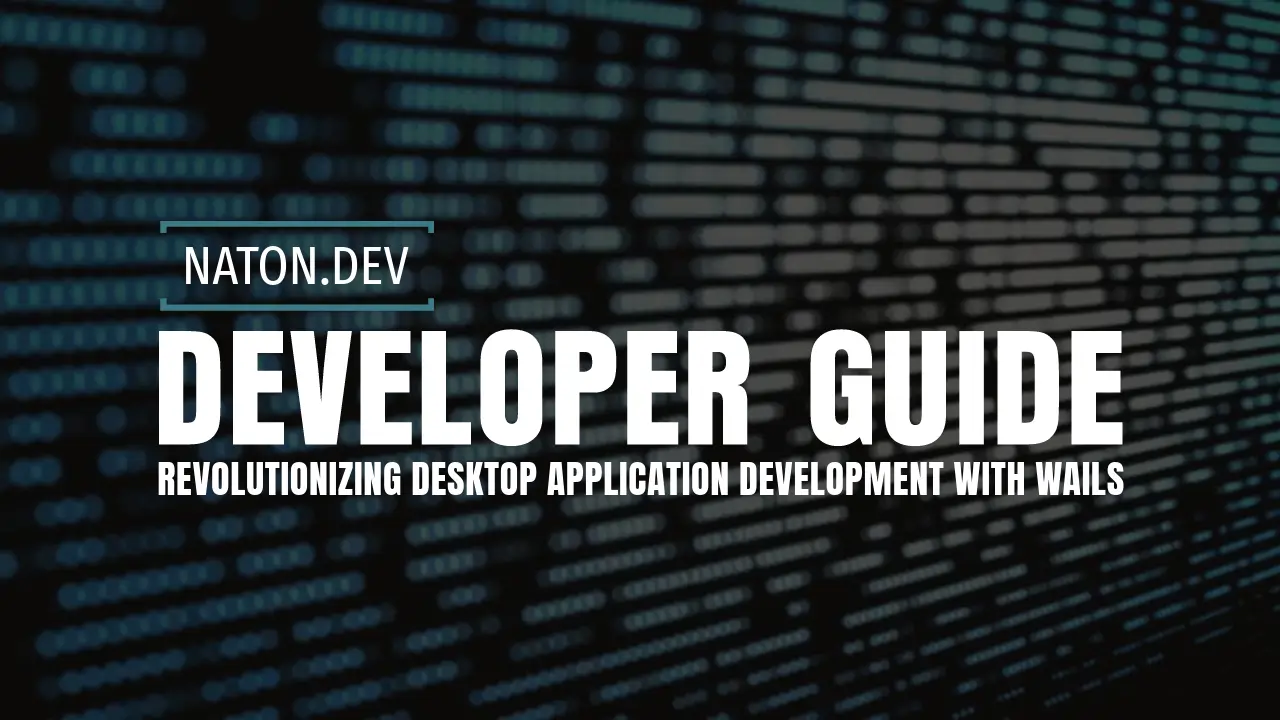
In the dynamic world of software development, Wails is making significant strides as a framework that simplifies the creation of cross-platform desktop applications. By leveraging the power of Go for the backend and familiar web technologies for the frontend, Wails is transforming the development process into a more efficient and enjoyable experience. This blog post explores the core features of Wails, its advantages, and offers a streamlined quickstart guide for those eager to dive in.
What is Wails?
Wails is a framework that enables developers to build cross-platform desktop applications using Go for the backend and popular web technologies for the frontend, such as React, Vue, or Svelte. This combination allows for the creation of lightweight, efficient applications that run natively on Windows, macOS, and Linux.
Key Features and Advantages
Cross-Platform Compatibility
Wails applications can run seamlessly across different operating systems, utilizing native UI elements to ensure a consistent and integrated user experience.
Familiarity and Ease of Use
Developers can use web technologies they are already familiar with to create the frontend, significantly reducing the learning curve and speeding up the development process.
Efficiency
The framework's design focuses on speed, from project generation and building to packaging, facilitated by an intuitive command-line interface (CLI).
Lightweight Alternative
Unlike Electron, Wails does not embed a browser but uses the native rendering engine of the platform, making it a more resource-efficient option.
Advanced Feature Integration
1. Native Notifications
Leverage the native notification system of the user's operating system to provide timely updates and alerts. This can be particularly useful for applications that run in the background or need to notify users of significant events without being intrusive.
2. Tray Applications
For applications that don't require constant user interaction, consider developing them as tray applications. This approach minimizes desktop clutter and ensures that your application is accessible with just a click from the system tray or menu bar.
3. Custom Menus
Customize the application menu to offer more intuitive navigation options and access to functionality. Tailoring your app’s menu to the specific actions and workflows of your users can significantly enhance usability.
4. Database Integration
Integrate a local database for data persistence, enabling your application to store and retrieve data efficiently. This could range from a lightweight solution like SQLite for simpler data needs to more robust databases for complex data management.
5. Hot Reloading for Development
Utilize hot reloading during development to see changes in real-time without restarting your application. This feature significantly speeds up the development process, allowing for quicker iterations and feedback loops.
Best Practices for Wails Development
1. Modularize Your Code
Keep your backend Go code and frontend code organized in a modular fashion. This practice not only makes your code more maintainable and testable but also simplifies the process of updating and scaling your application.
2. Embrace Go Routines
Take advantage of Go routines to perform background tasks without blocking the main thread. This is particularly useful for tasks like data fetching, file processing, or any operation that benefits from asynchronous execution.
3. Optimize Frontend Performance
Given that Wails uses web technologies for the frontend, applying web performance optimization techniques is crucial. This includes minimizing and bundling assets, lazy loading resources, and optimizing images and fonts.
4. Secure Your Application
Pay close attention to security, especially if your application handles sensitive data or interacts with external services. Implement proper encryption for data storage and transmission, validate and sanitize input to prevent injection attacks, and adhere to best practices for authentication and authorization.
5. User Experience (UX) Design
Invest time in UX design to ensure your application is not only functional but also intuitive and enjoyable to use. This includes thoughtful interface design, responsive layouts, and consideration of accessibility standards.
Quickstart Guide
Getting started with Wails is straightforward:
- Install Wails: First, ensure you have Go installed on your system. Then, install Wails using the Go package manager with the command
go install github.com/wailsapp/wails/cmd/wails@latest. - Create a New Project: Initialize a new project with
wails init, specifying your project name and the frontend template you prefer. - Develop Your Application: Use Go to write your backend logic and choose from web technologies like React, Vue, or Svelte for the frontend. Wails allows you to call backend functions directly from the frontend, enabling a seamless development experience.
- Build and Run: Use
wails devto build and run your application in development mode. This command compiles both the backend and frontend, launching your application with live reloading enabled for easy debugging and iteration. - Package for Production: Once you're ready,
wails buildpackages your application into a standalone executable for Windows, macOS, or Linux, ready for distribution.
Conclusion
Wails is rapidly becoming a go-to framework for developers looking to build desktop applications without the overhead of Electron. Its combination of Go's robust backend capabilities with the flexibility of web technologies for the frontend creates a compelling option for efficient and effective cross-platform application development. With its streamlined quickstart process, Wails invites developers to explore a new realm of possibilities in desktop application development, offering a blend of performance, ease of use, and cross-platform compatibility.