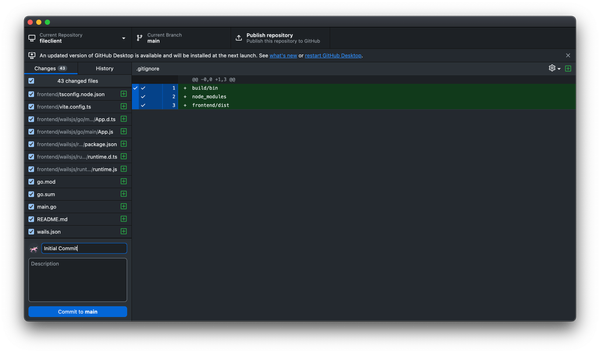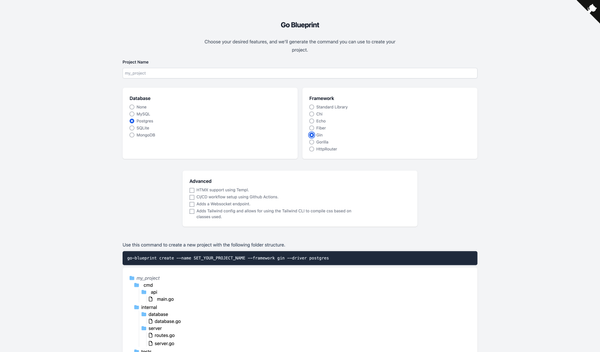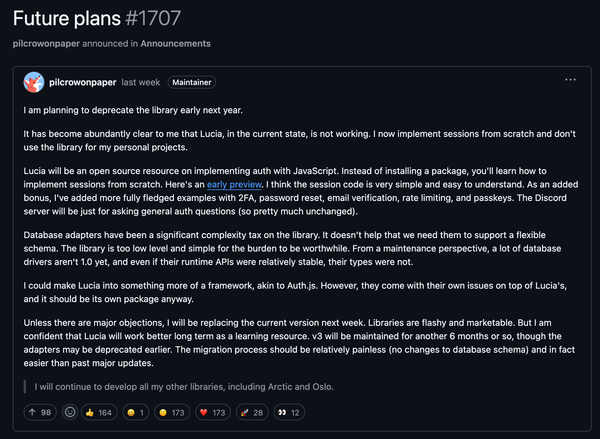Elevating Web Authentication with Auth.js
Discover the future of web authentication with Auth.js: Seamlessly secure and simplify user sign-ins across over 83 services!

In the evolving web development landscape, security and user experience hold paramount importance, especially when it comes to user authentication. Auth.js emerges as a beacon for developers, offering a comprehensive, open-source authentication solution tailored for modern web applications. This blog post delves into how Auth.js streamlines the integration of robust authentication systems, making it an indispensable tool for developers aiming to enhance their web projects.
What is Auth.js?
Auth.js is a versatile authentication library that supports a wide array of services, including but not limited to Google, Facebook, and Auth0. It stands out by accommodating any OAuth 2 or OpenID Connect provider, showcasing unparalleled flexibility. Designed to be runtime agnostic, it seamlessly integrates with various environments and frameworks such as Next.js, SolidStart, and SvelteKit, ensuring developers can implement it across diverse projects.
Key Features and Benefits
Broad Service Compatibility
With support for over 83 services, Auth.js enables developers to offer users a wide range of authentication options, enhancing accessibility and convenience.
Runtime Agnosticism
Its design allows for deployment in multiple environments, including serverless functions and traditional server setups, offering flexibility in application architecture.
Security at Its Core
Auth.js prioritizes security with features like signed, server-only cookies, CSRF protection, and support for multiple JWT standards, ensuring that applications are safeguarded against common vulnerabilities.
Session Management Flexibility
Developers have the option to choose between database sessions or JWT, allowing for tailored session management strategies that best fit their application's needs.
Integrating Auth.js into Your Project
The integration process involves setting up Auth.js with your preferred framework and configuring it to work with the authentication services you intend to use. The library's documentation provides comprehensive guides and examples, making the setup process straightforward and developer-friendly.
- Installation: Begin by adding Auth.js to your project through npm or yarn.
- Configuration: Configure Auth.js with your application's specific authentication providers and session management preferences.
- Implementation: Integrate authentication flows into your application, utilizing Auth.js's API for user login, registration, and session management.
Conclusion
Auth.js represents a significant advancement in the realm of web authentication, offering developers a powerful, secure, and easy-to-use solution. Its flexibility, broad service compatibility, and focus on security make it an excellent choice for any web project requiring user authentication. By adopting Auth.js, developers can not only streamline their authentication processes but also enhance the overall security and user experience of their applications.
For those interested in implementing Auth.js in their projects, exploring the official Auth.js documentation is highly recommended for detailed setup instructions and best practices.